If you have an Ethernet Servers shared hosting plan and would like to enable Redis or Memcached, look no further than this guide!
1) Login to your cPanel account
2) Click on Select PHP Version
3) Click on Extensions
4) Tick the box labelled either Redis or Memcached, depending on your preference
Redis or Memcached is now enabled.
However, you will need to configure it within your application. The exact process for this will vary depending on the application in question.
Redis:
If, for example, you are using LiteSpeed Cache for WordPress, which has built-in support for Redis, you would want to configure your settings as follows: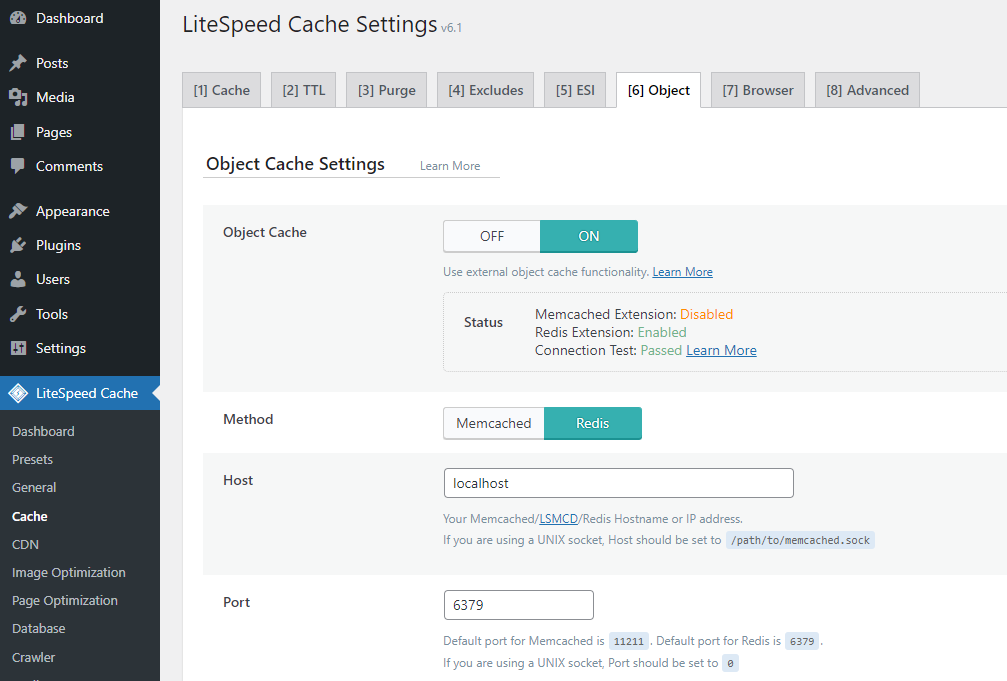
As seen above, we use localhost as the Host and 6379 as the Port
These settings will be the same for any other application.
Memcached:
The process for Memcached is quite similar, but the Port would be 11211, and the configuration would look like this:
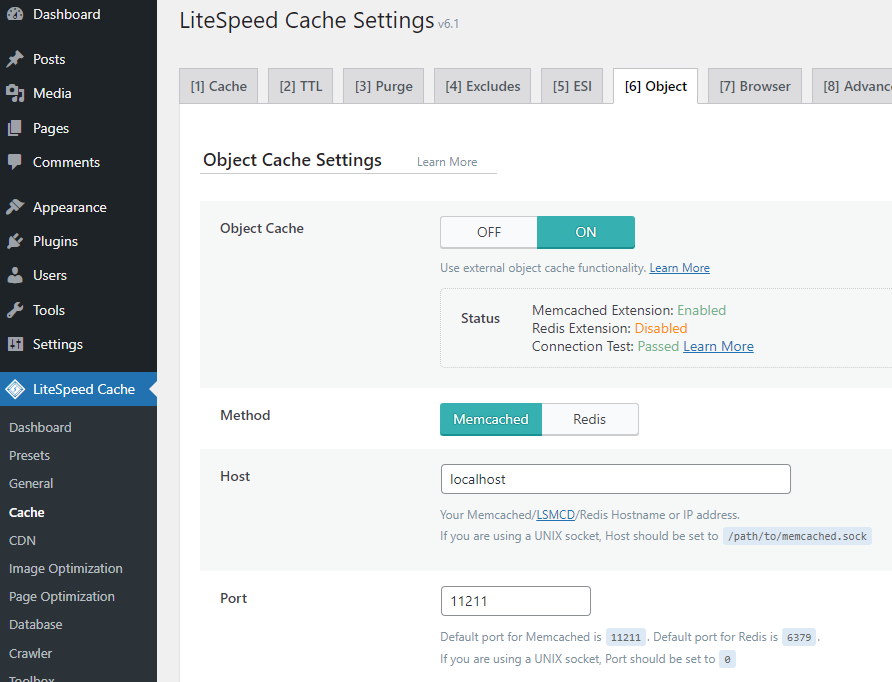
You're done, and can now enjoy a faster website, and happier visitors!

