When buying a VPS, you likely want a mobile-friendly, feature-rich control panel to manage your service easily.
There are numerous options available, such as SolusVM, Virtualizor, and Proxmox, and naturally, some are better than others.
Introducing our VPS control panel of choice - VirtFusion!
There's a good chance you've never heard of it, as it is one of the newer options available, with the first public release being back in December 2021, but don't let that put you off - there's a lot to be excited by!
Many control panels attempt to be a jack of all trades but are masters at none. This is because they try to cater to a wide range of virtualisation types, such as OpenVZ, KVM, Xen, and others. This means that you end up with a product that has an overwhelming number of options, many of which are only applicable to particular virtualisation options. For example, you might change a setting, only to find that it has no impact since that setting is only applicable on KVM and not OpenVZ - or vice-versa.
The result of trying to cater to all these different options is that software updates are slower to release and contain more bugs.
VirtFusion, on the other hand, only caters to KVM - which is our hypervisor of choice.
Our experience with VirtFusion, from technical support to the product itself, has been overwhelmingly positive, so in this article, we'll be taking a look at some of the features that you - our customer - get to enjoy with every Ethernet Servers VPS.
Ordering a VPS
The process of ordering a VPS takes just a few seconds on our clean order form, allowing you to customise your billing duration as well as your server location.
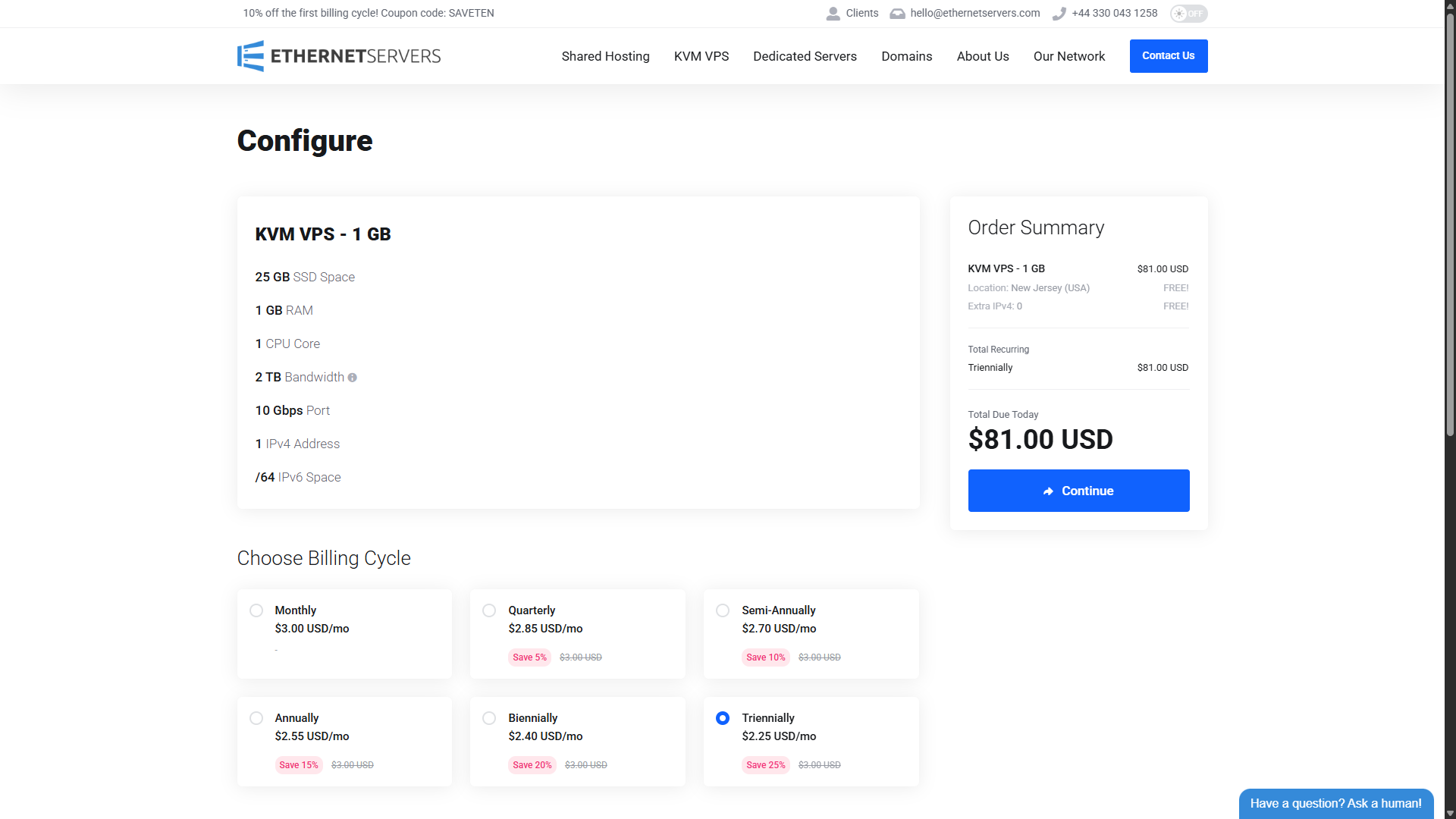
Accessing the VirtFusion VPS Control Panel
When first accessing the control panel, you'll be prompted to input an identifier for your VPS - this could be a word or two that you use to remind yourself what the server is for, with quick examples being things like "Office VPN" or "Backup Server". In addition, you can choose a hostname (i.e. server.yourdomain.com), as well as set the default server timezone, but most importantly - choose the operating system!
Other options include enabling IPv6, enabling VNC, setting SSH keys, choosing your swap size, and setting your DNS resolvers (e.g., Google, Cloudflare).
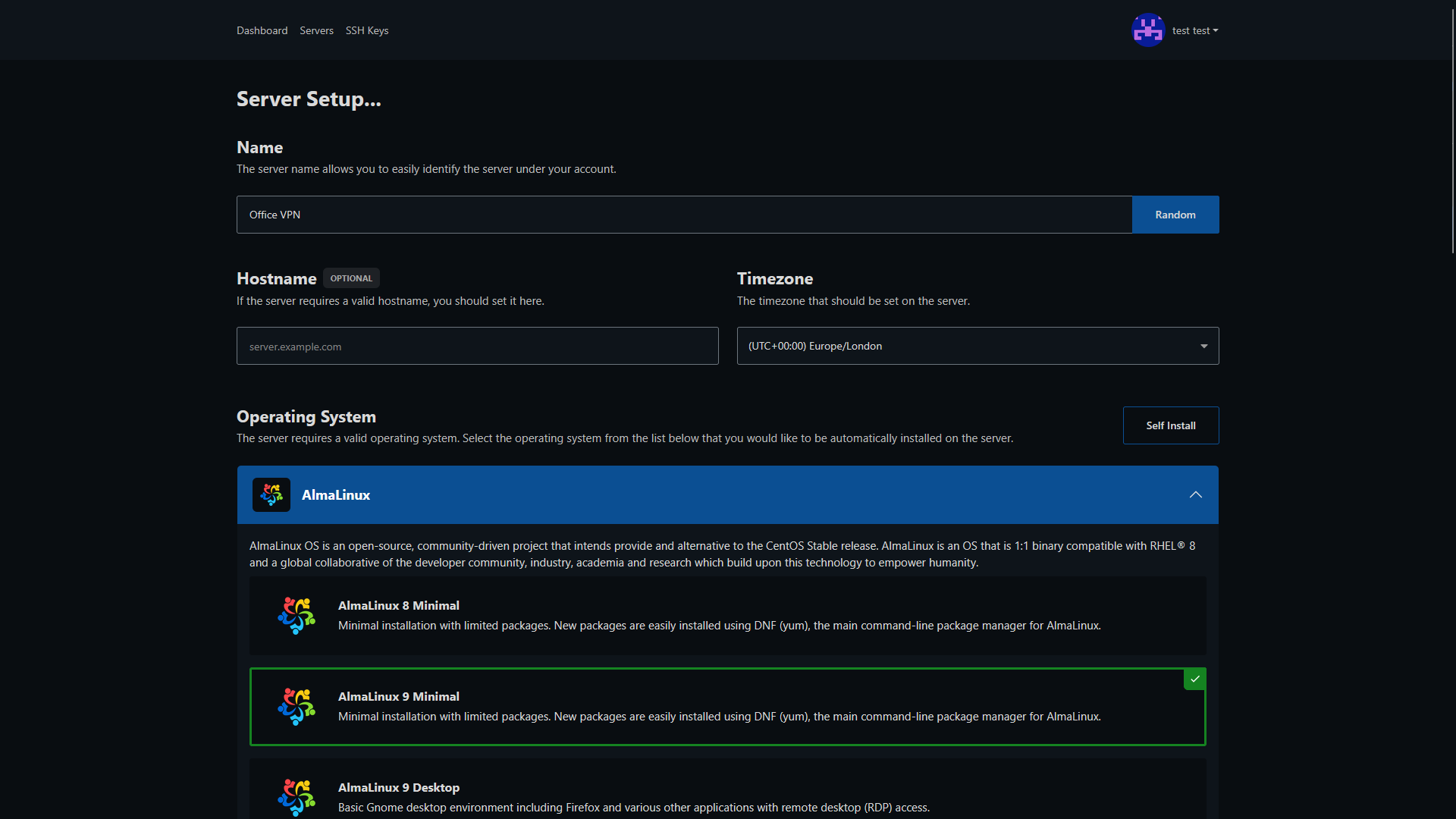
Dashboard Experience
Once your operating system is installed (above step), you will be automatically redirected to the dashboard, with a plethora of information, such as:
- Power control (i.e. boot, shutdown, reboot)
- Server IP space (IPv4, and IPv6 if selected)
- Memory, CPU and Network resource usage (historical and current)
- Deployment date and time
- Logs to show tasks performed in the panel, such as reinstalling
- Server location
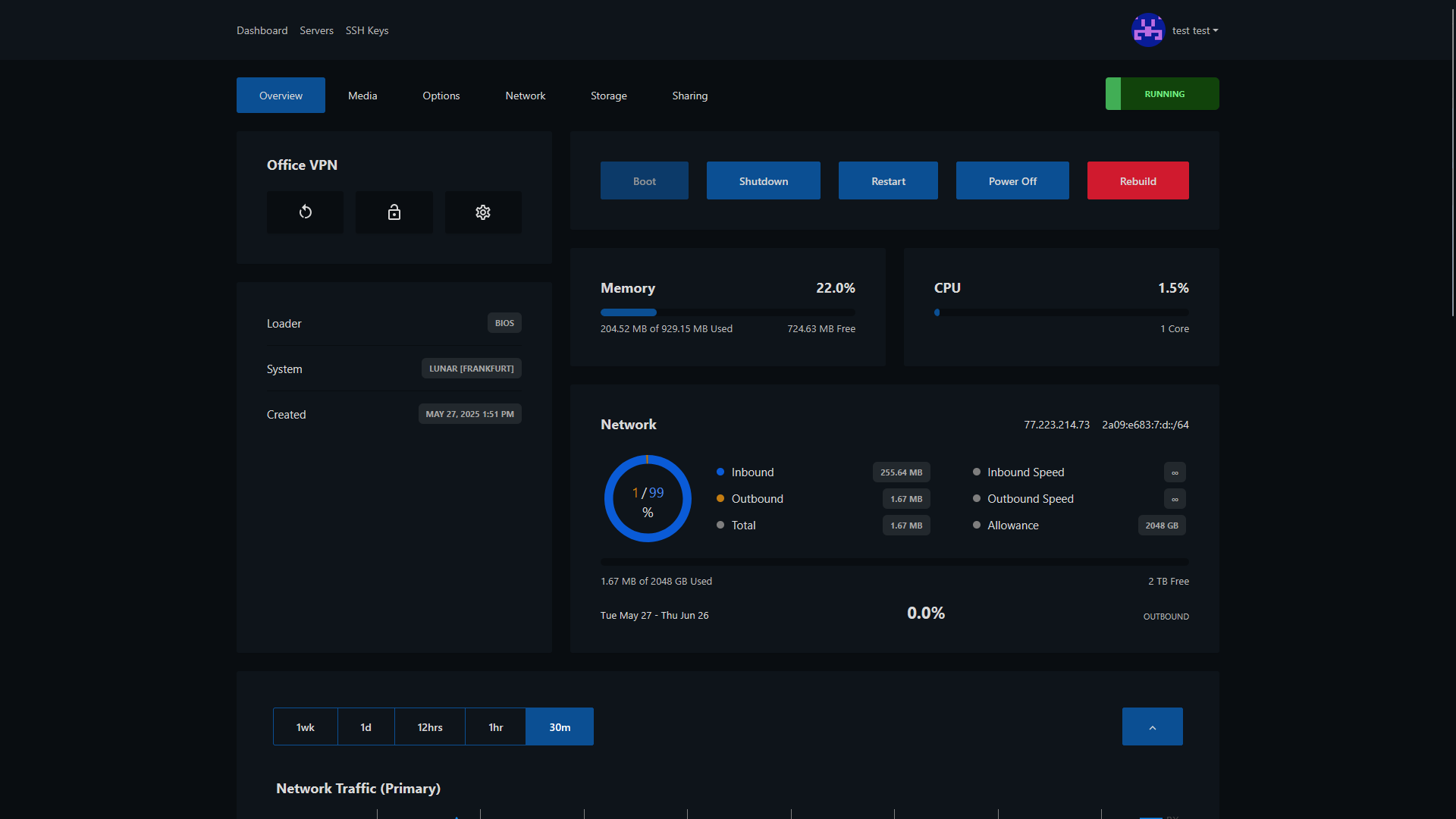
Custom ISO Support
Whilst we offer a wide range of operating system templates, some customers prefer to install an operating system from scratch, which provides more granular control over how the operating system is configured or allows the installation of an operating system that is not a template we offer.
It's for this reason that we've enabled the ability for custom ISO's to be used. Insert a direct link to the ISO, set the boot order to CD/DVD, and reboot the server. You will then be able to use the console (VNC) to run through the installation process.
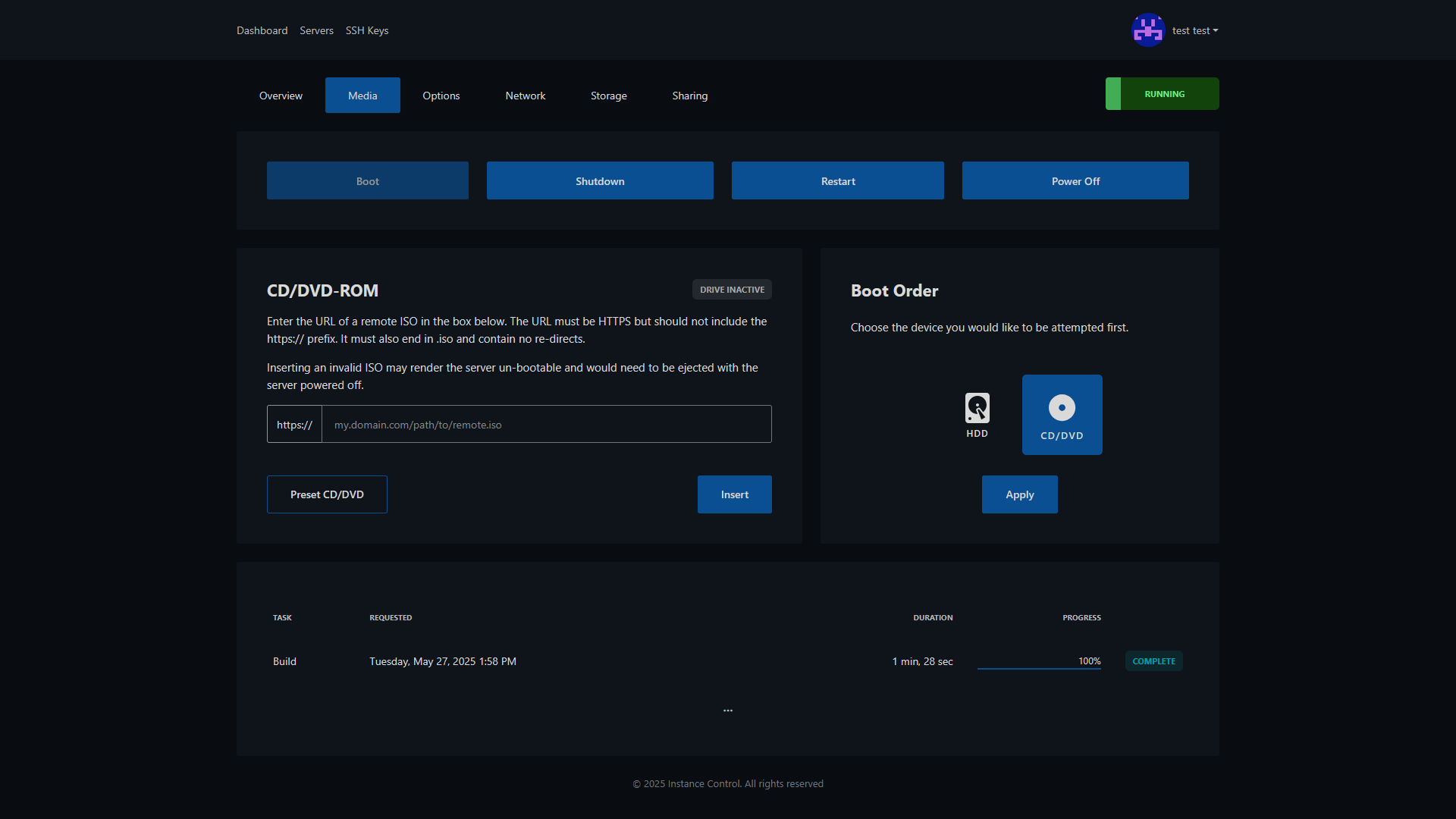
The browser-based console (VNC)
Think of the console as though you were physically sitting next to the server with a keyboard and mouse hooked up. That's essentially what this is, and it can be accessed even if your server's public networking is unavailable - for example, if you made a configuration error. SSH or RDP not responding? No problem at all - that's where the console excels!
Once enabled (one click of a button), you can choose to connect to VNC using your web browser, or you can use a dedicated VNC application, such as RealVNC®.
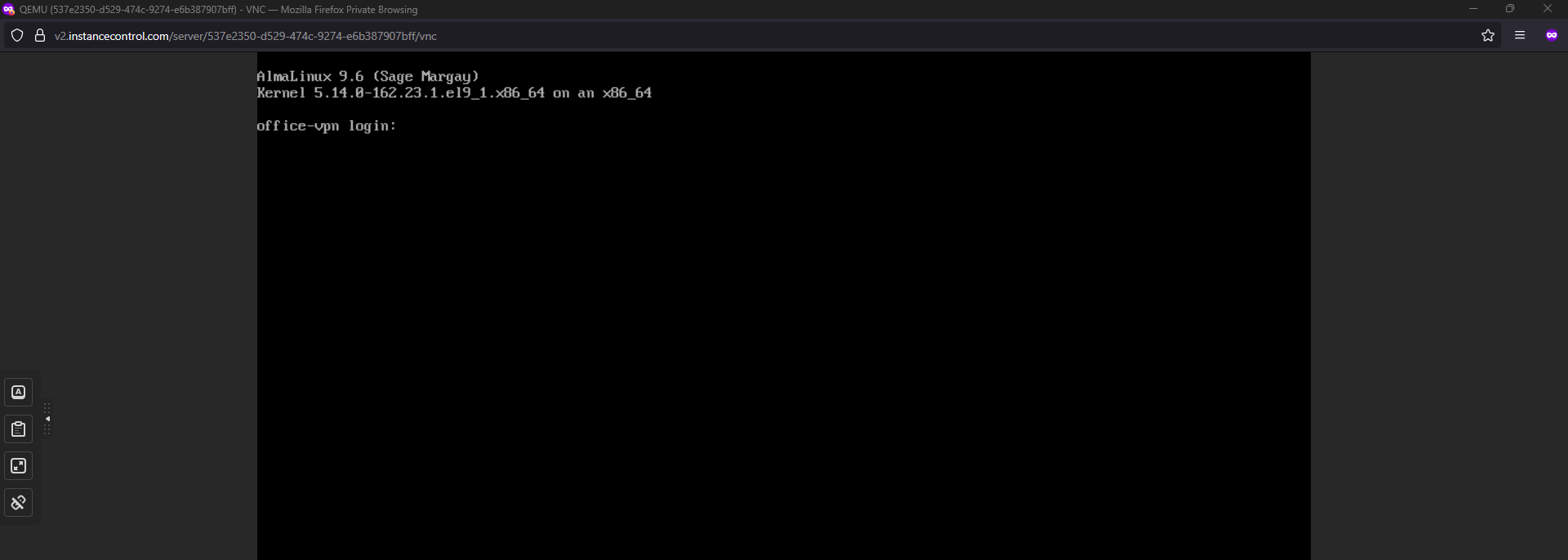
View and manage your server's networking
Need to know what your server's MAC address is? Or perhaps you'd like to set Reverse DNS (PTR) for one of your IP addresses? No problem at all - VirtFusion makes this a breeze. You can also self-assign IPv6 space, selecting a particular IPv6 address or choosing at random - the choice is all yours.
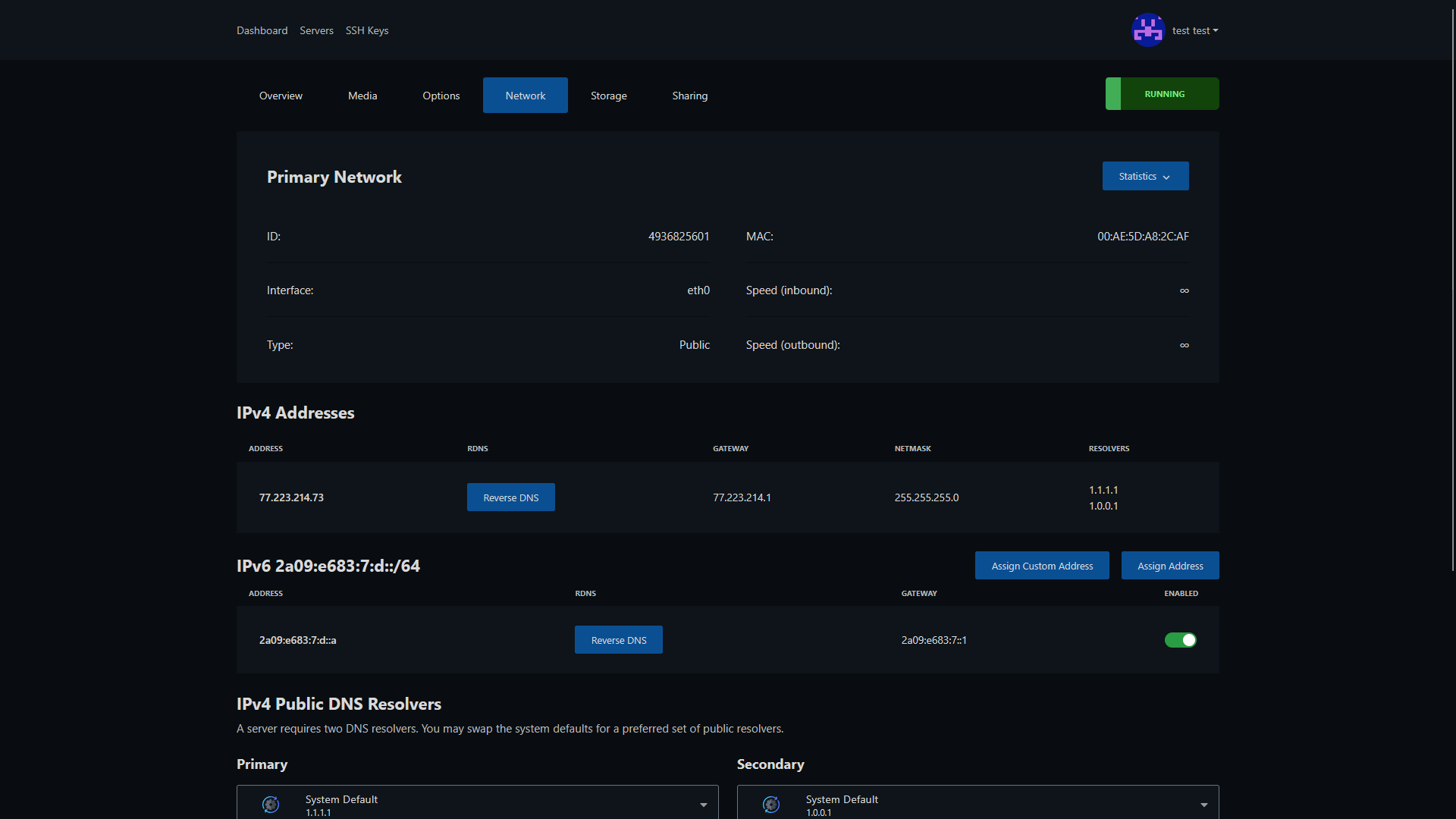
Closing thoughts
VirtFusion's ability to manage a KVM VPS with ease is excellent, and we're quite confident you'll love it. It provides a level of control that is typically not seen in the hosting industry - many providers require that you contact them to mount an ISO, set Reverse DNS, etc. - but not us. You're in the driver's seat.
Feel free to reach out with any feedback. We're keen to keep improving; it's what drives us to do what we do all day, every day, and for the past 10+ years now!

.png)
.png)
